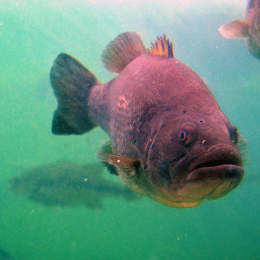Use the Web-based Outlook to change your Outlook password.
To change your Outlook password, go to https://outlook.com/gets.ga.gov ; in the box that displays on the right-hand side of the screen, you should see this:

Under the “Do you know your Office 365 password, but need to change it?” click the “here” in blue. That will display this screen:

Enter your User Name as firstname.lastname@dnr.ga.gov, and enter your existing password and desired new password, then click the Create button.