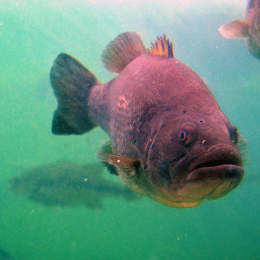- On your mobile device, go to the Google Play Store and install the Microsoft Outlook app.

2. Open the app after it is installed
3. Tap Get Started

4. It may find your gmail account. If it does then touch the check mark to deselect the account and choose Skip at the bottom of the screen.
5. Enter your DNR email account.

6. Enter your password and choose sign in

7. Your mailbox should open.
8. The Outlook icon should appear on your home screen. If not you should be able to locate it in all apps, long press on it and drag to the home screen.