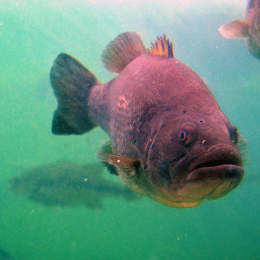Legit and Non-Legit Mailbox Full Warnings
The Need-to-Know Summary:
Scammers constantly send dangerous e-mails containing bogus “mailbox full“ (and similar) warnings and clickable links that, should you click on those links, will cause you (and DNR) serious problems. Don't get taken. The only legitimate mailbox full warning notice you will receive is shown at the bottom of this article.
The Details:
From time to time I receive inquiries from DNR Associates about a e-mailbox message they received, wondering if it really is legitimate.
These messages can warn you about your mailbox being full, or instructing you to click on a link to “verify your e-mail address,” or something similar (like “your password will expire soon”). Many perceptive DNR Associates have rightly wondered why they are receiving such e-mails from outside DNR -- for example, from a public school K-12 e-mail address in New Jersey, or an e-mail address in Russia (which would have a dot RU extension).
If you get such e-mails, or any other suspicious messages (especially ones with attachments), do not forward them to me or anyone else in DNR. The proper course of action is to open a new e-mail in Outlook, address it to junk@outlook.microsoft.com , drag the suspicious e-mail into the new e-mail (so it gets attached), and click Send. Then delete the suspicious e-mail and empty your Deleted Items folder to make sure the suspicious e-mail is permanently deleted.
Shown below is a legitimate notice I recently received. Note that the subject line is “Your mailbox is almost full” and the sender is “Microsoft Exchange.” (And yes, my e-mailbox is almost full as of this writing, but I did this for purposes of illustration.)
Note also that this is simply a warning, with no links on which to click.
If your e-mailbox gets too full, what happens is that you will not be able to send e-mails.
You can check your mailbox status at any time by going to the Outlook File tab and look for “Mailbox Cleanup,” which will tell you the size of your mailbox and also provide a “Cleanup Tools” link to help you maintain your mailbox.
 If you access your e-mail through a browser using Outlook Web Access at the https://outlook.com/gets.ga.gov link, then hold your mouse pointer over your e-mail address on the left-hand side for a moment and a pop-up will display telling you your e-mailbox size. If you really are approaching your limit, you will also get a warning message at the top of the left-hand column.
If you access your e-mail through a browser using Outlook Web Access at the https://outlook.com/gets.ga.gov link, then hold your mouse pointer over your e-mail address on the left-hand side for a moment and a pop-up will display telling you your e-mailbox size. If you really are approaching your limit, you will also get a warning message at the top of the left-hand column.
Note that you are required to change your password every 45 days or sooner, to comply with GTA-mandated security requirements.
The simple solution is for you to make it a point to change your password at the first of each month. You may want to do what I do, select a word that has some significance to you and tack on the two-digit month and two-digit year after it – such as whatever0713 for July, to be changed to whatever0813 for August, and so on through whatever1213 for December. You’ll never forget your password again.
By being vigilant, we can avoid disasters caused by such scam e-mails.
---------------------------------------------------------
Your mailbox is almost full.
|
464MB |
|
512MB |
|
Current size |
|
Maximum size |
Please reduce your mailbox size. Delete any items you don't need from your mailbox and empty your Deleted Items folder.