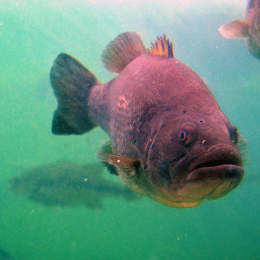Ransomware is a type of malicious software, or malware, designed to deny access to a computer system or data until a ransom is paid. Ransomware holds your computer hostage by encrypting its data or by making it inaccessible in some way. The ransomware then demands that you pay ransom money to the cybercriminal who installed the malware or tricked you into installing it. Often, the hackers demand payment in digital currency like Bitcoin so the payments can't be tracked. Ransomware typically spreads through phishing emails or by unknowingly visiting an infected website.
Ransomware can be devastating to an individual or an organization including government, law enforcement agencies, healthcare systems or other critical infrastructure entities. Recovery is tedious, difficult and expensive with no guarantee that organizations will recover their files if the ransom is paid.
Users are advised to take the following precautions to protect against the threat of ransomware and prevention best practice:
- Update software and operating systems with the latest patches. Outdated applications and operating systems are the target of most attacks.
- Never click on links or open attachments in unsolicited emails.
- Backup data (C: drive or important files) on a regular basis. Keep backup data on a separate device and store it offline.
- Follow safe practices when browsing the Internet.
- Use strong password. Passwords continue to be one of the most vulnerable cyber defenses: Example DNR Password Policy - DNR SOP – HR404 Attachment
- Increase awareness through mandatory security awareness training and education
How Can I Tell if I Have Ransomware on My Computer?
The key element of a ransomware scam is the threat made by the attacker to you or your computer.
- You suddenly cannot open or access files you could open before
- Errors appear telling you the file is corrupt, cannot be found or it has the wrong extension
- You see a payment countdown window, program or ransom demand instructions
- Files you didn’t create or add appear on your desktop that look like ransom demand instructions
How to resolve Ransomware attack:
-
Immediately disconnect your device from the network
- Desktop: Pull the power plug.
- Laptop: Press and hold down the power button until it turns off
- Smartphone: Turn it off
- Contact: GETS Help Desk (877) 482-3233