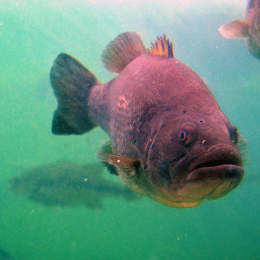The Need-to-Know Summary:
Make sure (1) your attachments are of an allowable type, (2) attachments are less than ten megabytes in size, and (3) you (or your sender) are using correct e-mail addresses. Ninety-five percent of our e-mail problems are caused by not following one or more of those guidelines.
The Details:
There could be a lot of conditions or problems external to DNR that cause your e-mails sent to outside e-mail addresses not to be received. Those conditions are out of our control.
Also, if you try to send compressed files (those with, for example, a .ZIP or .TAR or .TAR.GZ extension), or executable files (with a .EXE extension), those are usually blocked -- not only by DNR, but almost everyone else in the world because of the security risks.
You may be able to send a ZIP file to someone inside DNR, but it will not go outside. An e-mail with an attached .EXE file definitely will not go outside.
Outlook is also set to block incoming e-mails with .ZIP or .EXE attachments.
Incoming Word documents or Excel files can have macros in them that also contain viruses or Trojans. Our spam/virus filtering will stop those attachments from getting to your In Box.
So, if you want to report problems sending or receiving e-mails, my first question would be: Are you sending e-mails with such prohibited attachments (.ZIP, .EXE,and so on)?
The second question is this: How big are the attachments, if you are sending e-mails with permitted attachments (.DOC, .XLS, .PDF, etc.)?
We have an allowable limit set in Outlook of ten megabytes for attachments. I recently had someone contact me to complain that their e-mails had not gone outside of DNR. I met with them, found out the situation, and let them know there were two reasons: (1) one e-mail had an attachment that was three times our allowable limit, and (2) one e-mail had a ZIP file attached.
The third question is this: Is the e-mail address of the intended recipient correct? Those recipients who are within DNR should receive e-mails OK; the Outlook address book is kept rather current. It is frequently with external addresses where we find problems, or with an erroneous e-mail address someone outside DNR has for one of us.
I once had someone complain about not receiving e-mails from someone at another agency. I called that someone, and the e-mail address he was using was in the format of firstname.lastname@dnr.ga.gov... and there is no @dnr.ga.gov. So that problem was end-user error on the part of someone outside DNR.
Same for an instance if you are trying to send an e-mail to someone whose first name is MichAEl and you misspell that first name as MichEAl; no computer in the world is going to interpret MichEAl for you as MichAEl. You get the idea. Any variation of the proper spelling of someone's name - e.g., Michael.Smith is just as wrong as if they had sent it to Michael.Jones, Michael.Williams, or Michael.Josczcurowski.
The same applies for sending e-mails to someone outside DNR. Have you carefully checked the addresses?
So, before you contact anyone in DNR IT about a problem with sending or receiving e-mails, please know up front that we will need some specific instances of your e-mails either not delivered or not received, preferably with copies (forwarded as attachments) of what failed to go through.
Then we can investigate.