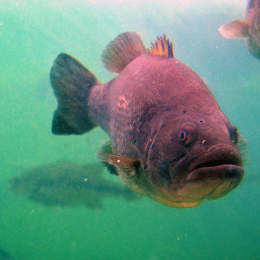The Need-to-Know Summary:
Pick a word that is of significance to you (six characters or longer) and simply tack the current two-digit month and year at the end to have a "reusable" password you can change monthly and never forget.
The Details:
Passwords are -- admittedly -- a hassle. We in DNR have to change our login passwords every 45 days (at the maximum) to comply with state-required security mandates. Coming up with manageable passwords can be frustrating.
But it doesn't have to be that way.
Here is a way you can have a secure password that you can change every month and -- with any luck -- never forget:
Simply pick a word that is of significance to you (preferably six characters or longer) and add the current two-digit month and year at the end. At the beginning of the next month, just change your password by updating the two-digits for the month.
That's it! Simple, isn't it? For example, if I were an astronomy buff, I might choose "Aldebaran," which is a star in the constellation Taurus. If I add the two-digit month and year at the end of that word, then (for September 2011) my password would be:
Aldebaran0911
Next month (October) I would change it to:
Aldebaran1011
For January of next year, I would change my password to:
Aldebaran0112
This technique will give you a "reusable" password you can change monthly and never forget. By changing this at the beginning of each month, you comply with the requirements to change your password periodically. Not only that, you should never have any question about what your password is.
So, give it a try. One thing for sure: you will never run out of passwords again.