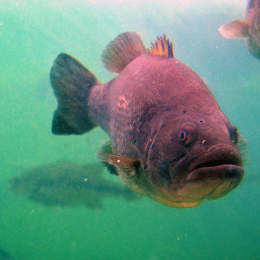Important: These answers are current as of April 22, 2010 and are subject to updating without notice as improvements to the process are made.
Q1. How do I get Software installed on my workstation?
A1. The installation of software or software upgrades needs to be initiated via a service catalog order (OrderNow!).
To request a software installation for yourself or for up to nine users total, take these steps in OrderNow!:
- Choose PC Equipment and Services/IMAC (IMAC stands for Install, Move, Add Change)
- Choose Install
- Check Install/Remove/Uninstall SW
- Complete other information as requested to submit (including who gets the software and what software package is being installed)
To request an installation for ten or more users, enter an RFS (Request for Solution) in OrderNow!:
- Choose the ? selection in OrderNow!
- Check ‘All Other RFS’
- Fill out the checklist questionnaire and attach it to the request (indicating who gets the software and what software package is being installed)
- Complete other information as requested to submit
Division AOCs or AOMs can place orders for you. If you do not know who in your area is an AOC or AOM, you can find a list of DNR Division personnel who can place orders for you on the DNR Intranet, under Technology Services.
Q2. What happens if I call the Service Desk and ask for a software installation?
A2. Don't do that. It will cause a delay. Follow instructions in Question 1 to order software. The only exception to this is installation of printer drivers which can be requested through the Service Desk (See Question 8).
Q3. Who will provide the actual software for what I want installed?
A3. The agency will need to supply media unless the software to be installed is freely available on the web OR is a part of the standard DNR Software that is applied to every DNR workstation. For a list of this software, please contact your IT Agency Lead, Richie Golden.
Q4. Are there charges for software installation? I have heard that sometimes there are and sometimes there aren’t.
A4. When your Service Catalog (OrderNow!) order is approved, a technician will contact you. They may attempt to remotely install the software. If they are successful, this is referred to as a soft IMAC, for which there is no charge.
If the software cannot be successfully installed remotely, then a technician will be dispatched to your location. This is referred to as a hard IMAC, for which there is normally a charge.
In the case of hard IMACs for software installation, depending on the reason that the software could not be remotely installed, this charge may be waived. An example of where a charge would not be waived would be software that is not by its nature a candidate for packaging for remote distribution. This happens when the software requires configuration that cannot be automated and requires manual intervention at the workstation. Another example of where a charge applies is if the bandwidth at your location is not adequate to deliver the size of the software package you are requesting.
Q5. Whose responsibility is it to ensure that I have a valid license for software on my workstation?
A5. For agency provided software, it is the agency’s responsibility. For user provided software, it is the user’s responsibility.
Q6. What happens if I have regular updates to a piece of software that I license over the web and I get a popup saying that an update is available? I do not have administrative rights to my machine to download or install software. What should I do?
A6. The installation of this software needs to be initiated via a Service Catalog order. Once your order is approved you will be contacted by a technician for installation. This will likely be a soft IMAC performed by remotely logging into the machine with admin rights and downloading the update.
Q7. What happens if I receive charges for a software installation that I think should be free?
A7. Review your situation with your DNR AOC or AOM to ensure that your claim is valid. If so, Rhonda Henslee (DNR) should be contacted to dispute the charge on the invoice on your behalf.
Q8. What about installation of printer drivers?
A8. This is a special case of software installation that can be done through the Service Desk. Call 1-877-482-3233. Indicate to the Service Desk agent whether you have the drivers in your possession.
Q9. What is the normal turnaround time for software installation?
A9. From the time your order is approved and the media is available, your software installation should be completed in five business days. If this does not happen, please call the Service Desk at 1-877-482-3233 and ask for an Escalation Manager.