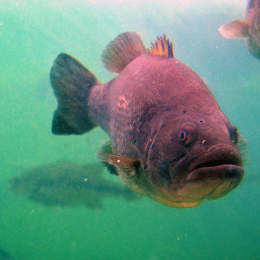Are unsubscribe links safe to click on?
Legitimate Email
If you sign up for a service from a legitimate company, they may send you marketing emails that you can easily unsubscribe from. You’ll usually find an “unsubscribe” link at the footer of the email, in accordance with the CAN-SPAM Act of 2003. It may be safe to unsubscribe email from legitimate email, but it is safer to treat it as spam or junk email.
SPAM/Junk Email
The best way to handle SPAM and other forms of unwanted email is to simply mark them as “SPAM” or “Junk” (depending on which word your email provider uses) and then delete them without even opening them. ... Whatever you do, DO NOT click on the “Unsubscribe” link in Spam or Junk email.
HOW TO:
• Right Click the unsubscribe email
• Click Junk
• Click Block Sender
OR
• Right Click the unsubscribe email
• Click Junk
• Click Junk E-mail Options
• In the Options tab Click “Permanently delete suspected junk email instead of moving it to the Junk Email folder”
• Click OK.
• Click Apply.