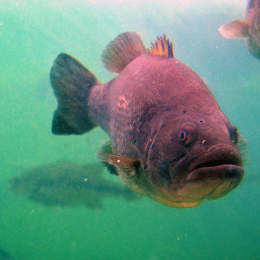Microsoft Home Use Program
DNR employees can obtain a yearly subscription of Office 365 at a discounted price for use on personal devices. This replaces the previous offerings of Office Professional Plus 2019 and Office Home and Business 2019.
1. Sign Up: Visit the Microsoft Home Use Program page. Enter your corporate email address. Click on ‘Get Started’ button.
2. Confirm: If you are eligible, an email will be sent to your corporate email address inbox with a link that will validate your eligibility for the program.
3. Sign In: Once your eligibility is confirmed and you register for the program with your personal Microsoft account that is associated with your personal email address, you can begin the purchase process by viewing the discounts available to you based on your Home Use Program benefit eligibility.
4. Shop: Your purchase is processed and completed in the Microsoft Store. You, the eligible employee, can install Office 365 on your personal devices after the purchase is complete. Once you have purchased Office 365 Home, you can share your subscription with up to 5 additional members of your household.
Microsoft Office 365 Home Use
DNR employees can install their DNR-provided licensed version of Office 365 on a home computer. This install is only valid while actively employed by DNR. Installs of Office 365/Office will become inactive after 90 days of departing DNR’s employment. You will get warnings at 30 days and 60 days.
Note that the install does not include your Android or Apple tablets or phones. You can download and use free Office apps – Word, Excel, Outlook, OneNote, and PowerPoint -- for those devices from the Google Play Store or the Apple Store.
However, if you install the DNR version your personal device, then that device becomes discoverable under any Georgia Open Records Act (GORA) requests.
Any files you created and stored on your computer or other device will remain, but your Office 365 will become inactive.
Any files you created and stored in the Microsoft OneDrive cloud will disappear.