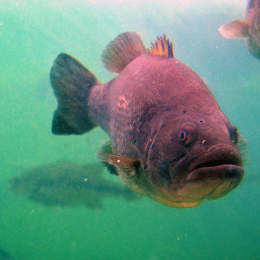Microsoft has deployed a new feature – Clutter – that helps you filter your low-priority e-mail.
What Is Clutter?

Clutter is your “personal assistant” that moves less important e-mails into your clutter folder automatically. Clutter learns from your actions which e-mails you are likely to ignore. As less important messages arrive, they are automatically moved to the Clutter folder.
Just keep using e-mail as usual and Clutter will learn which messages aren't important to you. From time to time, Clutter might get it wrong. Please check your Clutter folder from time to time. You can move important messages Microsoft incorrectly identified as clutter to your Inbox, and Clutter will take notice.
Once per week Microsoft will send you an e-mail showing e-mails that were moved to the Clutter folder.
Can You Turn Clutter On/Off Now?
Yes, but only through your mail settings in your Web-based Outlook 365.
Important! You cannot turn off Clutter using your Outlook client on your computer.
To turn off the Clutter feature, use this link (https://outlook.office365.com/owa/?path=%2foptions%2fclutter), go to Options and turn Clutter off.
 An official website of the State of Georgia.
An official website of the State of Georgia.