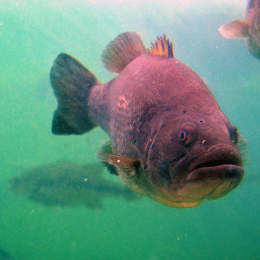If you don't know how to find your Computer Name (this is NOT your green asset tag or manufacturer and model), please take these steps:
- Click on the "Start" button at the bottom left of your screen.
- Right-click "Computer."
- In the window that displays, click "System Properties."
- In the "View basic information about your computer" box that displays, your computer name is listed beside the caption " Computer name."
You can also use the Get Info icon on your desktop (the little peach) to display information about your computer, including the Computer Name.
 An official website of the State of Georgia.
An official website of the State of Georgia.